python3连接MySQL数据库
发布时间:2019-08-26 07:17:47编辑:auto阅读(2528)
环境:python 3.6.1 + mysql 5.1
Python3 支持用 pymysql 模块来链接数据库
1、pymysql安装
windows下:pip install pymysql 直接安装
2、实现思路
和用C++访问数据库方法基本相同
A. 通过pymysql模块的方法,与数据库建立连接
B. 编写SQL语句
C. 通过连接的返回的数据库对象,调用相应方法执行SQL语句
D. 读取数据库返回的数据(即缓存区中的数据)
E. 对相应的返回数据进行操作
F. 关闭数据库对象,关闭数据库
3、查询语句执行流程图:
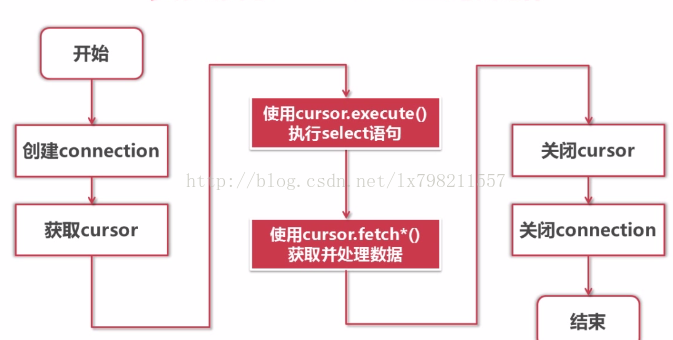
4、增删改语句执行流程图:
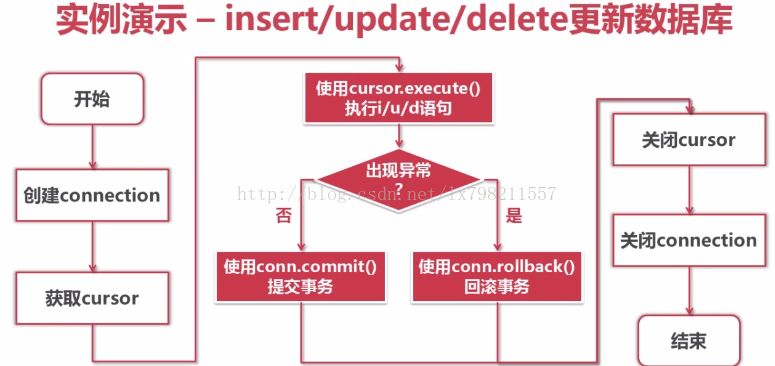
5、事务:访问和更新数据库的一个程序执行单元
- 原子性:事务中包括的操作要么做,要么都不做(捆绑不可分割)
- 一致性:事务必须使数据库从一致性状态变到另一个一致性状态
- 隔离性:一个事务的执行不能被其他事务干扰
- 持久性:事务一旦提交,它对数据库的改变就是永久性的
6、增删改查功能实现代码:
#导入pymysql模块
import pymysql
class MYSQL:
# 初始化函数,初始化连接列表
def __init__(self,host,user,pwd,dbname):
self.host = host
self.user = user
self.pwd = pwd
self.dbname = dbname
# 获取数据库游标对象cursor
# 游标对象:用于执行查询和获取结果
def getCursor(self):
# 建立数据库连接
self.db = pymysql.connect(self.host,self.user,self.pwd,self.dbname)
# 创建游标对象
cur = self.db.cursor()
# 返回
return cur
# 查询操作
def queryOperation(self,sql):
# 建立连接获取游标对象
cur = self.getCursor()
# 执行SQL语句
cur.execute(sql)
# 获取数据的行数
row = cur.rowcount
# 获取查询数据
# fetch*
# all 所有数据,one 取结果的一行,many(size),去size行
dataList = cur.fetchall()
# 关闭游标对象
cur.close()
# 关闭连接
self.db.close()
# 返回查询的数据
return dataList,row
# 删除操作
def deleteOperation(self,sql):
# 获取游标对象
cur = self.getCursor()
try:
# 执行SQL语句
cur.execute(sql)
# 正常结束事务
self.db.commit()
except Exception as e:
print(e)
# 数据库回滚
self.db.rollback()
# 关闭游标对象
cur.close()
# 关闭数据库连接
self.db.close()
# 数据更新
def updateOperation(self,sql):
cur = self.getCursor()
try:
cur.execute(sql)
self.db.commit()
except Exception as e:
print(e)
self.db.rollback()
cur.close()
self.db.close()
# 添加数据
def insertOperation(self,sql):
cur = self.getCursor()
try:
cur.execute(sql)
self.db.commit()
except Exception as e:
print(e)
self.db.rollback()
cur.close()
self.db.close()正在持续更新,若有错误,欢迎大家指正。
上一篇: Python:操作PostgreSQL数
下一篇: 理解python中的闭包
- openvpn linux客户端使用
51945
- H3C基本命令大全
51738
- openvpn windows客户端使用
42035
- H3C IRF原理及 配置
38879
- Python exit()函数
33367
- openvpn mac客户端使用
30333
- python全系列官方中文文档
28976
- python 获取网卡实时流量
23994
- 1.常用turtle功能函数
23906
- python 获取Linux和Windows硬件信息
22265
- Ubuntu本地部署dots.ocr
438°
- Python搭建一个RAG系统(分片/检索/召回/重排序/生成)
2613°
- Browser-use:智能浏览器自动化(Web-Agent)
3306°
- 使用 LangChain 实现本地 Agent
2748°
- 使用 LangChain 构建本地 RAG 应用
2727°
- 使用LLaMA-Factory微调大模型的function calling能力
3494°
- 复现一个简单Agent系统
2693°
- LLaMA Factory-Lora微调实现声控语音多轮问答对话-1
3521°
- LLaMA Factory微调后的模型合并导出和部署-4
5812°
- LLaMA Factory微调模型的各种参数怎么设置-3
5599°
- 姓名:Run
- 职业:谜
- 邮箱:383697894@qq.com
- 定位:上海 · 松江
