H3C MSTP、RSTP案例配置
发布时间:2019-08-18 09:20:55编辑:auto阅读(2134)
1.MSTP配置
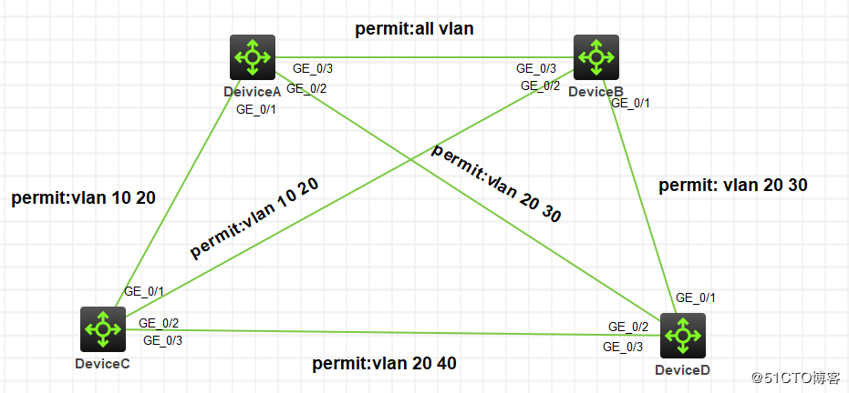
1.配置 VLAN 和端口
请按照图1-12在Device A和Device B上分别创建VLAN 10、20和30,在Device C上创建VLAN 10、
20 和 40,在Device D上创建VLAN 20、30 和 40;将各设备的各端口配置为Trunk端口并允许相应
的VLAN通过,具体配置:
DeviceA
sys
vlan 10
vlan 20
vlan 30
inter g 1/0/1
port link-type trunk
port trunk permit vlan 10 20
quit
inter g 1/0/2
port link-type trunk
port trunk permit vlan 20 30
quit
inter g 1/0/3
port link-type trunk
port trunk permit vlan all
quit
DeviceB
sys
vlan 10
vlan 20
vlan 30
inter g 1/0/1
port link-type trunk
port trunk permit vlan 20 30
quit
inter g 1/0/2
port link-type trunk
port trunk permit vlan 10 20
quit
inter g 1/0/3
port link-type trunk
port trunk permit vlan all
quit
DeviceC
sys
vlan 10
vlan 20
vlan 40
inter g 1/0/1
port link-type trunk
port trunk permit vlan 10 20
quit
inter g 1/0/2
port link-type trunk
port trunk permit vlan 10 20
quit
inter g 1/0/3
port link-type trunk
port trunk permit vlan 20 40
quit
DeviceD
sys
vlan 20
vlan 30
vlan 40
inter g 1/0/1
port link-type trunk
port trunk permit vlan 20 30
quit
inter g 1/0/2
port link-type trunk
port trunk permit vlan 20 30
quit
inter g 1/0/3
port link-type trunk
port trunk permit vlan 20 40
quit2 配置 Device A
# 配置 MST 域的域名为 example,将 VLAN 10、30、40
分别映射到 MSTI 1、3、4 上,并配置MSTP 的修订级别为 0。
<DeviceA> system-view
[DeviceA] stp region-configuration
[DeviceA-mst-region] region-name example
[DeviceA-mst-region] instance 1 vlan 10
[DeviceA-mst-region] instance 3 vlan 30
[DeviceA-mst-region] instance 4 vlan 40
[DeviceA-mst-region] revision-level 0
# 激活 MST 域的配置。
[DeviceA-mst-region] active region-configuration
[DeviceA-mst-region] quit
# 配置本设备为 MSTI 1 的根桥。
[DeviceA] stp instance 1 root primary
# 全局使能生成树协议。
[DeviceA] stp global enable3 配置 Device B
# 配置 MST 域的域名为 example,将 VLAN 10、30、40
分别映射到 MSTI 1、3、4 上,并配置MSTP 的修订级别为 0。
<DeviceB> system-view
[DeviceB] stp region-configuration
[DeviceB-mst-region] region-name example
[DeviceB-mst-region] instance 1 vlan 10
[DeviceB-mst-region] instance 3 vlan 30
[DeviceB-mst-region] instance 4 vlan 40
[DeviceB-mst-region] revision-level 0
# 激活 MST 域的配置。
[DeviceB-mst-region] active region-configuration
[DeviceB-mst-region] quit
# 配置本设备为 MSTI 3 的根桥。
[DeviceB] stp instance 3 root primary
# 全局使能生成树协议。
[DeviceB] stp global enable4 配置 Device C
# 配置 MST 域的域名为 example,将 VLAN 10、30、40
分别映射到 MSTI 1、3、4 上,并配置MSTP 的修订级别为 0。
<DeviceC> system-view
[DeviceC] stp region-configuration
[DeviceC-mst-region] region-name example
[DeviceC-mst-region] instance 1 vlan 10
[DeviceC-mst-region] instance 3 vlan 30
[DeviceC-mst-region] instance 4 vlan 40
[DeviceC-mst-region] revision-level 0
# 激活 MST 域的配置。
[DeviceC-mst-region] active region-configuration
[DeviceC-mst-region] quit
# 配置本设备为 MSTI 4 的根桥。
[DeviceC] stp instance 4 root primary
# 全局使能生成树协议。
[DeviceC] stp global enable5 配置 Device D
# 配置 MST 域的域名为 example,将 VLAN 10、30、40
分别映射到 MSTI 1、3、4 上,并配置
MSTP 的修订级别为 0。
<DeviceD> system-view
[DeviceD] stp region-configuration
[DeviceD-mst-region] region-name example
[DeviceD-mst-region] instance 1 vlan 10
[DeviceD-mst-region] instance 3 vlan 30
[DeviceD-mst-region] instance 4 vlan 40
[DeviceD-mst-region] revision-level 0
# 激活 MST 域的配置。
[DeviceD-mst-region] active region-configuration
[DeviceD-mst-region] quit
# 全局使能生成树协议。
[DeviceD] stp global enable
6 验证配置
当网络拓扑稳定后,通过使用 display stp brief 命令可以查看各设备上生成树的简要信息。
具体情况根据虚拟设备MAC地址可能有不同。
[DeviceA]dis stp brief
MST ID Port Role STP State Protection
0 GigabitEthernet1/0/1 DESI FORWARDING NONE
0 GigabitEthernet1/0/2 DESI FORWARDING NONE
0 GigabitEthernet1/0/3 DESI FORWARDING NONE
1 GigabitEthernet1/0/1 DESI FORWARDING NONE
1 GigabitEthernet1/0/3 DESI FORWARDING NONE
3 GigabitEthernet1/0/1 DESI DISCARDING NONE
3 GigabitEthernet1/0/2 DESI FORWARDING NONE
3 GigabitEthernet1/0/3 ROOT FORWARDING NONE
[DeviceB]dis stp brief
MST ID Port Role STP State Protection
0 GigabitEthernet1/0/1 DESI FORWARDING NONE
0 GigabitEthernet1/0/2 DESI FORWARDING NONE
0 GigabitEthernet1/0/3 ROOT FORWARDING NONE
1 GigabitEthernet1/0/2 DESI FORWARDING NONE
1 GigabitEthernet1/0/3 ROOT FORWARDING NONE
3 GigabitEthernet1/0/1 DESI FORWARDING NONE
3 GigabitEthernet1/0/3 DESI FORWARDING NONE
[DeviceC]dis stp brief
MST ID Port Role STP State Protection
0 GigabitEthernet1/0/1 ROOT FORWARDING NONE
0 GigabitEthernet1/0/2 ALTE DISCARDING NONE
0 GigabitEthernet1/0/3 DESI FORWARDING NONE
1 GigabitEthernet1/0/1 ROOT FORWARDING NONE
1 GigabitEthernet1/0/2 ALTE DISCARDING NONE
4 GigabitEthernet1/0/3 DESI FORWARDING NONE
[DeviceD]dis stp brief
MST ID Port Role STP State Protection
0 GigabitEthernet1/0/1 ALTE DISCARDING NONE
0 GigabitEthernet1/0/2 ROOT FORWARDING NONE
0 GigabitEthernet1/0/3 ALTE DISCARDING NONE
3 GigabitEthernet1/0/1 ROOT FORWARDING NONE
3 GigabitEthernet1/0/2 ALTE DISCARDING NONE
4 GigabitEthernet1/0/3 ROOT FORWARDING NONE
2.RSTP配置
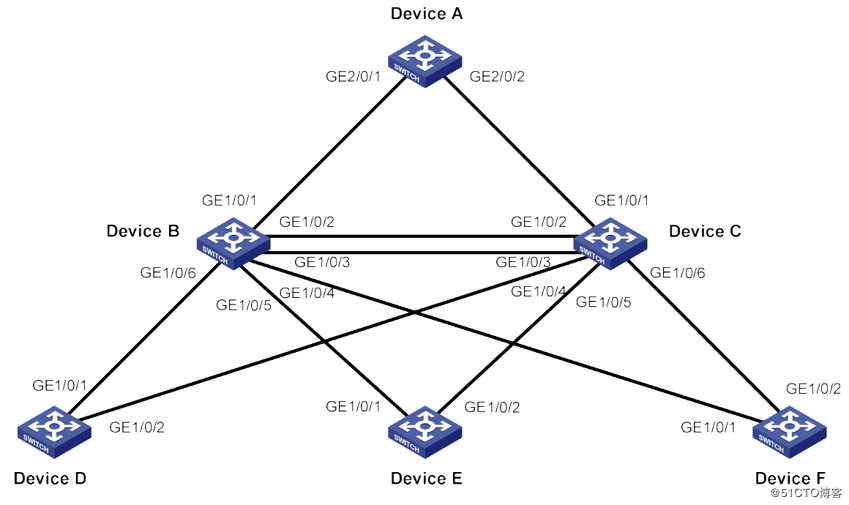
如 图 4所示,用户局域网内采用分层组网:
• Device A 为核心层交换机; • Device B、Device C 为汇聚层交换机,Device C 和 Device B 之间通过两条链路相连;
• Device D、Device E、Device F 为接入层交换机,下面直接挂接用户的 PC。
• 本例中假定所有设备的端口路径开销相同。 现要求使用 RSTP 技术阻断二层环路,实现链路备份。具体应用需求如下:
• 配置 Device A 为根桥,并保护根桥不被维护人员的错误配置或网络中的恶意影响。
• Device C 为 Device B 的备份交换机,当 Device B 出现故障的时候,由 Device C 转发数据。
• 配置 Device D、E、F 直接与用户相连的端口为边缘端口,并使能 BPDU 保护功能。
• 保护网络的稳定性,防止网络被伪造的 TC-BPDU 恶意。
(1) 配置 Device A
# 配置设备工作在 RSTP 模式。
<DeviceA> system-view
[DeviceA] stp mode rstp
# 配置 Device A 为树根。
[DeviceA] stp root primary
配置 Device A 为树根还有一种方法,就是将设备的 Bridge 优先级配置为 0
[DeviceA] stp priority 0
# 在与 Device B、Device C 相连的指定端口上启动根保护功能
[DeviceA] interface GigabitEthernet 2/0/1
[DeviceA-GigabitEthernet2/0/1] stp root-protection
[DeviceA-GigabitEthernet2/0/1] quit
[DeviceA] interface GigabitEthernet 2/0/2
[DeviceA-GigabitEthernet2/0/2] stp root-protection
[DeviceA-GigabitEthernet2/0/2] quit
# 启动 Device A 的 TC 防***功能。缺省情况下,该功能处于开启状态。
[DeviceA] stp tc-protection enable
# 全局启动 RSTP 功能。
[DeviceA] stp enable
# 全局执行 mcheck 操作确保设备各端口都工作于 RSTP 模式。
[DeviceA] stp mcheck
# 全局启动 RSTP 功能后,各个端口的 RSTP 默认为启动状态,在不参与 RSTP 计算的端口上关闭
STP,注意不要将参与 RSTP 计算的端口 STP 关闭。(此处仅列举出 GigabitEthernet 2/0/4)
[DeviceA] interface GigabitEthernet 2/0/4
[DeviceA-GigabitEthernet2/0/4] undo stp enable
[DeviceA-GigabitEthernet2/0/4] quit
(2) 配置 Device B
# 配置设备工作在 RSTP 模式。
<DeviceB> system-view
[DeviceB] stp mode rstp
# 配置 Device B 的 Bridge 优先级为 4096。
[DeviceB] stp priority 4096
# 在各个指定端口上启动根保护功能
[DeviceB] interface GigabitEthernet 1/0/4
[DeviceB-GigabitEthernet1/0/4] stp root-protection
[DeviceB-GigabitEthernet1/0/4] quit
[DeviceB] interface GigabitEthernet 1/0/5
[DeviceB-GigabitEthernet1/0/5] stp root-protection
[DeviceB-GigabitEthernet1/0/5] quit
[DeviceB] interface GigabitEthernet 1/0/6
[DeviceB-GigabitEthernet1/0/6] stp root-protection
[DeviceB-GigabitEthernet1/0/6] quit
# STP 时间参数、端口上的参数都采用缺省值。
# 全局启动 RSTP 功能。
[DeviceB] stp enable
# 全局执行 mcheck 操作确保设备各端口都工作于 RSTP 模式。
[DeviceB] stp mcheck
# 全局启动 RSTP 功能后,各个端口的 RSTP 默认为启动状态,在不参与 RSTP 计算的端口上关闭
STP,注意不要将参与 RSTP 计算的端口 STP 关闭。(此处仅列举出 GigabitEthernet 1/0/8)
[DeviceB] interface GigabitEthernet 1/0/8
[DeviceB-GigabitEthernet1/0/8] undo stp enable
[DeviceB-GigabitEthernet1/0/8] quit (3) 配置 Device C
# 配置设备工作在 RSTP 模式。
<DeviceC> system-view
[DeviceC] stp mode rstp
# 配置 Device C 的 Bridge 优先级配置为 8192,充当 Device B 的备份交换机。
[DeviceC] stp priority 8192
# 在各个指定端口上启动根保护功能
[DeviceC] interface GigabitEthernet 1/0/4
[DeviceC-GigabitEthernet1/0/4] stp root-protection
[DeviceC-GigabitEthernet1/0/4] quit
[DeviceC] interface GigabitEthernet 1/0/5
[DeviceC-GigabitEthernet1/0/5] stp root-protection
[DeviceC-GigabitEthernet1/0/5] quit
[DeviceC] interface GigabitEthernet 1/0/6
[DeviceC-GigabitEthernet1/0/6] stp root-protection
[DeviceC-GigabitEthernet1/0/6] quit
# STP 的时间参数、端口上的参数都采用缺省值。
# 全局启动 RSTP 功能。
[DeviceC] stp enable
# 全局执行 mcheck 操作确保设备各端口都工作于 RSTP 模式。
[DeviceC] stp mcheck
# 全局启动 RSTP 功能后,各个端口的 RSTP 默认为启动状态,在不参与 RSTP 计算的端口上关闭
STP,注意不要将参与 RSTP 计算的端口 STP 关闭。(此处仅列举出 GigabitEthernet 1/0/8)
[DeviceC] interface GigabitEthernet 1/0/8
[DeviceC-GigabitEthernet1/0/8] undo stp enable
[DeviceC-GigabitEthernet1/0/8] quit (4) 配置 Device D
# 配置设备工作在 RSTP 模式。
<DeviceD> system-view
[DeviceD] stp mode rstp
# 将直接与用户相连的端口配置为边缘端口,并使能 BPDU 保护功能。(此处仅以 GigabitEthernet
1/0/4 为例)
[DeviceD] interface GigabitEthernet 1/0/4
[DeviceD-GigabitEthernet1/0/4] stp edged-port enable
[DeviceD-GigabitEthernet1/0/4] quit
[DeviceD] stp bpdu-protection
# STP 的时间参数、端口的其他参数都采用缺省值。
# 全局启动 RSTP 功能。
[DeviceD] stp enable
# 全局执行 mcheck 操作确保设备各端口都工作于 RSTP 模式。
[DeviceD] stp mcheck
# 全局启动 RSTP 功能后,各个端口的 RSTP 默认为启动状态,在不参与 RSTP 计算的端口上关闭
STP,注意不要将参与 RSTP 计算的端口 STP 关闭。(此处仅列举出 GigabitEthernet 1/0/3)
[DeviceD] interface GigabitEthernet 1/0/3
[DeviceD-GigabitEthernet1/0/3] undo stp enable
[DeviceD-GigabitEthernet1/0/3] quit
(5) 配置 Device E 和 Device F
# Device E 和 F 的配置同 Device D,此处不再赘述# 验证配置
当网络拓扑稳定后,使用 display stp brief 命令查看各设备上生成树的简要信息。
# 查看 Device A 上生成树的简要信息。
[DeviceA] display stp brief
MSTID Port Role STP State Protection
0 GigabitEthernet1/0/1 DESI FORWARDING ROOT
0 GigabitEthernet1/0/2 DESI FORWARDING ROOT
# 查看 Device B 上生成树的简要信息。
[DeviceB] display stp brief
MSTID Port Role STP State Protection
0 GigabitEthernet1/0/1 ROOT FORWARDING NONE
0 GigabitEthernet1/0/2 DESI FORWARDING NONE
0 GigabitEthernet1/0/3 DESI FORWARDING NONE
0 GigabitEthernet1/0/4 DESI FORWARDING ROOT
0 GigabitEthernet1/0/5 DESI FORWARDING ROOT
0 GigabitEthernet1/0/6 DESI FORWARDING ROOT
# 查看 Device C 上生成树的简要信息。
[DeviceC] display stp brief
MSTID Port Role STP State Protection
0 GigabitEthernet1/0/1 ROOT FORWARDING NONE
0 GigabitEthernet1/0/2 ALTE DISCARDING NONE
0 GigabitEthernet1/0/3 ALTE DISCARDING NONE
0 GigabitEthernet1/0/4 DESI FORWARDING ROOT
0 GigabitEthernet1/0/5 DESI FORWARDING ROOT
0 GigabitEthernet1/0/6 DESI FORWARDING ROOT
# 查看 Device D 上生成树的简要信息。
[DeviceD] display stp brief
MSTID Port Role STP State Protection
0 GigabitEthernet1/0/1 ROOT FORWARDING NONE
0 GigabitEthernet1/0/2 ALTE DISCARDING NONE
0 GigabitEthernet1/0/4 DESI FORWARDING NONE
# 查看 Device E 上生成树的简要信息。
[DeviceE] display stp brief
MSTID Port Role STP State Protection
0 GigabitEthernet1/0/1 ROOT FORWARDING NONE
0 GigabitEthernet1/0/2 ALTE DISCARDING NONE
0 GigabitEthernet1/0/4 DESI FORWARDING NONE
# 查看 Device F 上生成树的简要信息。
[DeviceF] display stp brief
MSTID Port Role STP State Protection
0 GigabitEthernet1/0/1 ROOT FORWARDING NONE
0 GigabitEthernet1/0/2 ALTE DISCARDING NONE
0 GigabitEthernet1/0/4 DESI FORWARDING NONE
上一篇: python class Object
下一篇: SHELL 零起点学习(3)
- openvpn linux客户端使用
51945
- H3C基本命令大全
51738
- openvpn windows客户端使用
42035
- H3C IRF原理及 配置
38876
- Python exit()函数
33365
- openvpn mac客户端使用
30333
- python全系列官方中文文档
28975
- python 获取网卡实时流量
23990
- 1.常用turtle功能函数
23905
- python 获取Linux和Windows硬件信息
22264
- Ubuntu本地部署dots.ocr
432°
- Python搭建一个RAG系统(分片/检索/召回/重排序/生成)
2610°
- Browser-use:智能浏览器自动化(Web-Agent)
3299°
- 使用 LangChain 实现本地 Agent
2746°
- 使用 LangChain 构建本地 RAG 应用
2727°
- 使用LLaMA-Factory微调大模型的function calling能力
3487°
- 复现一个简单Agent系统
2693°
- LLaMA Factory-Lora微调实现声控语音多轮问答对话-1
3521°
- LLaMA Factory微调后的模型合并导出和部署-4
5809°
- LLaMA Factory微调模型的各种参数怎么设置-3
5596°
- 姓名:Run
- 职业:谜
- 邮箱:383697894@qq.com
- 定位:上海 · 松江
